WordPress PDA plugin enables the wordpress blog viewable for PDA and iPhone browsers. It is really simple plugin which detects the browser agent and loads a simple theme on fly. The plugin comes with a theme folder which acts like normal theme with all the functionality of wordpress theme.
The plugin doesn’t have any advanced option to control. If you want to customize you can do it with the theme files.
Installation of this plugin is simple and straight forward. Just extract the files in you wordpress plugins folder. And in the admin activate the plugin
Once you activate the plugin you will not be seeing any magic in your admin menus or any trace of this plugin :-). To see this plugin in action you have browse your site using a pda. I have installed the plugin in my blog and this is how it looks from a pda browser.
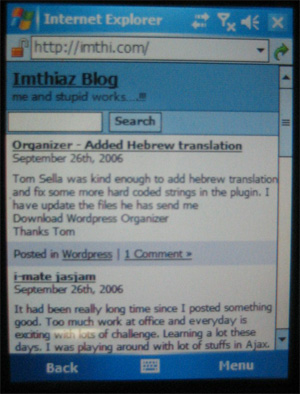
To enable your blog for pda users just download and activate 😉
Download PDA plugin for wordpress 2.x
Please note iPhone theme is still in beta testing stage. I will be working on more updates on the same soon. Please read the FAQ if you want to disable iPhone theme integration.
Thanks to Martin Loyer for adding theme language support and French Translation.
Thanks to Zombix for providing a working demo of the pda plugin
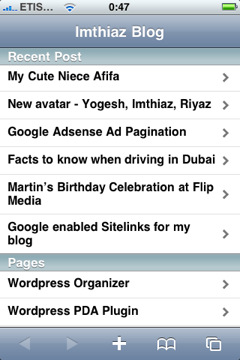
Thanks ive been looking for a plugin th allows me to access my blog and make posts when im on the road your plugins great thanks
[…] by bryan on Jul.23, 2009, under Computers, Internet, iPhone I’ve just installed a new Plug-in for my wordpress. If you have an iPhone/iPod Touch. Trying viewing my webpage. It looks great. optimized for the apple web devices (not to mention it uses ajax for faster interaction and more eye candy effects). I still haven’t tried them yet using windows mobile internet explorer or nokia symbian smartphone browsers. maybe some of you who have these Phones/PDAs can send me some screenshot (it would be very helpful). NEW mobile theme: WPtouch iPhone Theme (By Dale Mugford & Duane Storey) OLD mobile theme: WordPress PDA & iPhone (By Imthiaz Rafiq) […]
Ohh yeah..
Fantastic information,This is the first time i heard about this. keep it up this good works
Access to so many people costs so little, and competitive businesses need to take advantage of these low-cost opportunities to reach out to consumers, or else they won’t be able to stay competitive. In addition to using the sites you’ve mentioned, I think another good one to use is AdWido, which can help people easily take advantage of those social networking sites.
Thank you for the WordPress PDA & iPhone plugin. This is very cool.
Cool!
Please let me know as soon as the iphone/ipod touch compatibility is up and running so I can ask you how to install it on my website 🙂
Thanks
i use your plugin and i view now my website on my Nokia n72, working nice (:
thanks and again for this project
nice..
[…] for Symbian S60 and Nokia Devices. The S60 Blog’s mobile version is generated using the wp-pda WordPress plugin. Content: […]
great plugin thanks so much for creating this!
thanks for creating this plugins
Am looking forward to how this plug-in develops in the future, especially with the iPhone/iPod Touch component.
[…] WordPress PDA & iPhone […]
Great Imthiaz,
Works great on the Samsumg i8910 OmniaHD.
I’ll be using this one.
Is there a simple way to edit the colors?
Thanks!
Bob
I’ve had a few users report that when I have this plugin enabled, they only get the mobile version of the site even when using a desktop. The user-agent string is consistent with Firefox (Mozilla/5.0 (Windows; U; Windows NT 5.1; en-US; rv:1.9.0.13) Gecko/2009073022 Firefox/3.0.13 (.NET CLR 3.5.30729)), but it pulls the mobile site every time. I’ve left the list of user agents at the default. Any tips on what else to look at? I’m stumped.
[…] info en la web de Kpott y imthi Otros artículos que pueden interesarte:11 plantillas maqueras gratis para WordPressCrear theme […]
@PORTFOLIOGRAPHY.com
Did you have to do anything to get it to work under WP 2.8? I have it installed and it doesn’t come up when I view in the iphone (get the standard site view).
Brian
Happy to provide you with a Dutch translation!
@Rama
Thank you for the WordPress PDA & iPhone plugin. This is very cool.
Thank for the theme! Did you try it on Opera mobile? Opera mini? Is it working? It looks really cool on iphone though! Nice one mate
[…] WordPress PDA & iPhone helps users to view your blog in a pda and iPhone browser. […]
Great Imthiaz,
Works great on the Samsumg i8910 OmniaHD.
I’ll be using this one.
Is there a simple way to edit the colors?
Works great on the Samsumg
i agree with the article. thanks.
Thanks for the Word-press PDA & iPhone plugin. it helps me a lot
Are there any plans to develop a version of this program to work with the handheld games consoles like the Nintendo DSi and the Sony PSP?
As well, are there any plans to provide a WordPress plugin that makes a blog in its current theme work well for “10-foot” browsing i.e. via a set-top box with integrated Web browser connected to a large-screen TV and operated by a remote control that uses a “D-pad” or joystick.
With regards,
Simon Mackay
UTF-8 – most blogs are coded like this – so special characters aren’t displayed correctly.
this will work on my HTC touch Diamond ?
Thanks for plugin..
No need for this kind of plugin with the latest smart Nokia phone, Nokia N97, almost all web2.0 properties are directly viewable without any third party plugins or applications, when will apple catch-up? hm…..
@nokian97review Apple is the current leader with smart phone technology. Nokia is too late and just now realized that they should have a fully functional web browser 🙂