WordPress PDA plugin enables the wordpress blog viewable for PDA and iPhone browsers. It is really simple plugin which detects the browser agent and loads a simple theme on fly. The plugin comes with a theme folder which acts like normal theme with all the functionality of wordpress theme.
The plugin doesn’t have any advanced option to control. If you want to customize you can do it with the theme files.
Installation of this plugin is simple and straight forward. Just extract the files in you wordpress plugins folder. And in the admin activate the plugin
Once you activate the plugin you will not be seeing any magic in your admin menus or any trace of this plugin :-). To see this plugin in action you have browse your site using a pda. I have installed the plugin in my blog and this is how it looks from a pda browser.
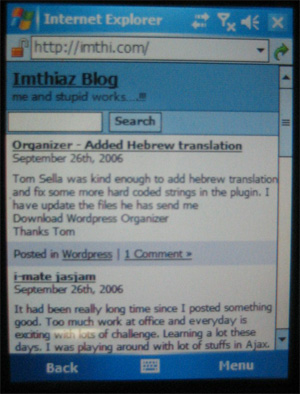
To enable your blog for pda users just download and activate 😉
Download PDA plugin for wordpress 2.x
Please note iPhone theme is still in beta testing stage. I will be working on more updates on the same soon. Please read the FAQ if you want to disable iPhone theme integration.
Thanks to Martin Loyer for adding theme language support and French Translation.
Thanks to Zombix for providing a working demo of the pda plugin
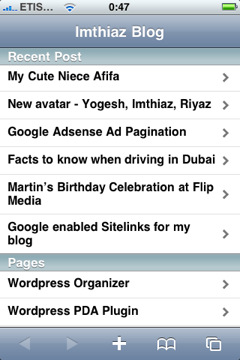
what’s the compatibility like for iphone?
Thanks for this plugin. i am downloading it rigth now 😉
Regards
thanks for sharing this great plugin …
thanx for this usefull plugin
Interested in web development makes aware of the issue too. Once I deleted the line of code enabling the hone button the plugin became absolutely flawless for me. Thanks
thanks !! very helpful plugin
thanks for the plugin… it will be very useful for me
Hi,
I’m running WP-pda on my WP 2.8. I understand the iPhone theme is still in beta, but it’s running smoothly despite some small problems, I’d like to thank you for your wonderful efforts and sharing it to us.
Any idea when your next version will come out? Current version does not seem to display gallery images correctly.
Thanks.
[…] WordPress PDA and iPhone is a simple, straightforward plugin that renders a simple version of your blog on a PDA. Output screenshots on the plugin page. […]
Congrulations for this nice web design.Usefull. . I’ve installed it, and it seems to work great. Am looking forward to how this plug-in develops in the future, especially with the iPhone/iPod Touch component. Would like to have mobile users be able to switch to/from the mobile version and regular version of the site.
Cool!
Please let me know as soon as the iphone/ipod touch compatibility is up and running so I can ask you how to install it on my website 🙂
Thanks
Thanks ive been looking for a plugin th allows me to access my blog and make posts when im on the road your plugins great thanks
Hi
Fantastic information,This is the first time i heard about this. keep it up this good works.
Regards,
William
Am looking forward to how this plug-in develops in the future, especially with the iPhone/iPod Touch component.
Great plugin. If you need a German translation, I am happy to do that. Just email me the XLS/XML file
Is there a Croatian language support available ?
Thank you in advance.
Dubrovnik
[…] WordPress PDA & iPhone http://imthi.com/wp-pdaGreat for making the ones blog mobile friendly. If you’re like me you have a lot of friends […]
Congrulations this site design.Usefull, GA installed and it seems working well. I am waiting to be borne by the developments in the future, especially if the iPhone / iPod Touch components you need mobile phones, users can go to / from the mobile version and the version of the Normal
[…] de buscar un plugin para presentar el contenido en dispositivos móviles. Es gracias al plugin WordPress PDA que ahora este blog tiene la versión light/movil. No es, claro está, un plugin para adaptarse a […]
Thank you for the WordPress PDA & iPhone plugin. This is very cool.
REALLLLLLLLLLLLLLLLLLY amazing plugin,i’m using it on my site and it work like a charm.
REALLLY GREAT !!!.
thx
Thanks for this great plugin! Works fine – only my old PDA doesn’t understand UTF-8 – most blogs are coded like this – so special characters aren’t displayed correctly.
Thanks admin.Good site Turkey hello:)
[…] This was a totally unacceptable user experience, so today I did something about it. I installed the WordPress PDA & iPhone Plugin. The installation was pretty painless. After the installation was complete, I revisited mrwes.net […]
[…] iPhone?Wordpress PDA & iPhone???? […]
Wow Nice site makes mine look rubbish, well done and keep it up.
The Plug-in works great thank you for this.
Great plugin, thank you
Who cares about iphone , blackberry rules!!!!!!!!!
How do I go about NOT showing the pages. I don’t want all of my pages to be seen, or any for that matter.
Interesting. Google analytics does not play well with the plugin, at least when in the footer. Eh, rather have this plugin then google stuff