WordPress PDA plugin enables the wordpress blog viewable for PDA and iPhone browsers. It is really simple plugin which detects the browser agent and loads a simple theme on fly. The plugin comes with a theme folder which acts like normal theme with all the functionality of wordpress theme.
The plugin doesn’t have any advanced option to control. If you want to customize you can do it with the theme files.
Installation of this plugin is simple and straight forward. Just extract the files in you wordpress plugins folder. And in the admin activate the plugin
Once you activate the plugin you will not be seeing any magic in your admin menus or any trace of this plugin :-). To see this plugin in action you have browse your site using a pda. I have installed the plugin in my blog and this is how it looks from a pda browser.
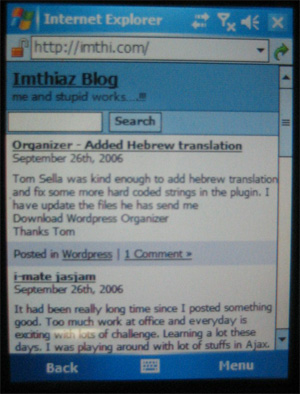
To enable your blog for pda users just download and activate 😉
Download PDA plugin for wordpress 2.x
Please note iPhone theme is still in beta testing stage. I will be working on more updates on the same soon. Please read the FAQ if you want to disable iPhone theme integration.
Thanks to Martin Loyer for adding theme language support and French Translation.
Thanks to Zombix for providing a working demo of the pda plugin
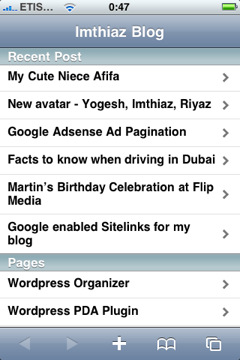
It’s very beautifully.
Thanks for this very useful and easy-to-use plugin 🙂
Martino
I found out how to make it work with iPhone:
Open the file wp-pda/pda.php and add “iPhone” to the $useragents-array 🙂
Any idea why all of a sudden it works on individual posts, but not the main page? Perhaps there is something with WP 2.2?
Never mind. Something to do with the theme.
Interesting. Google analytics does not play well with the plugin, at least when in the footer. Eh, rather have this plugin then google stuff 🙂
http://noreasoncomics.com/blog/2007-09-14-on-burning-bridges/#comment-547
Do you happen to know how to add adsense for mobile to this? Ive tried a bunch of differnt ways and it just keeps throwing up errors. THanks!
thanks from http://www.dxal.net
Thanks for this very useful plugins.Great Work
Thanks a lot. Excellent plugin.
Thanks a lot.
Wow. I happened upon this plugin last evening, downloaded and added it to my plugin list this morning, and – Wow. It seems to work perfectly except for adding categories. I added a category, but it was named “true” by the plugin, rather than what I had called it.
Thanks very much.
Thanx a lot! This is very useful.
I have question about is this plugin work for WordPress 2.2.3.
This is still an excellent plugin. Works great. I’m looking to update the user agents list to make it current, thanks a lot for this good “starting point”!
kserokopiarki Toruń http://www.esce.com
Thanks for this great plugin! Works fine – only my old PDA doesn’t understand UTF-8 – most blogs are coded like this – so special characters aren’t displayed correctly.
I made a de_DE.mo file – the German translation for the Plugin – download it from http://www.blogkom.net/wp/download/de_DE.mo
Very good thanks!
😉
Thank you.
Very good thanks! Very good thanks!
very good!!!!!!!!!!
http://www.cesurturk.org/index.php?ind=kureselisinma
http://www.saboces.gen.tr
Thanks for this great plugin. Really helpful.
thanks for this project
nice job..
The WordPress PDA Plugin makes your WordPress install PDA friendly, regardless of which theme you run.
It does a great…
Geordnete Liste aller im Blog Karneval vorgestellten WordPressplugins
Ich habe selbst mit einem Artikel bei dem Blog Karneval von Michael mitgemacht. Neugierig wie ich bin habe ich mir natürlich auch die anderen Beiträge angesehen und einerseits viele bekannte, aber auch viele für mich neue Plugins gefunden. Der angenehm
hello.
i use your plugin and i view now my website on my Nokia E61. it is ok!
but for example if i want to view my website in normal version(with images…)?
it is possibile to select Normal version or PDA version?
http://www.myrize.org
hi, was searching for something like this… thanks a lot…. and Eid Mubarak
thanks and again for this project
nice job..