I was always a big fan of Justin Frankel the creator of the most famous mp3 player Winamp. After he left AOL I didnt read much about his whereabouts. Now I checked and surprised to see a cool software being released by him. REAPER is a powerful Windows application for multitrack recording and editing of audio.
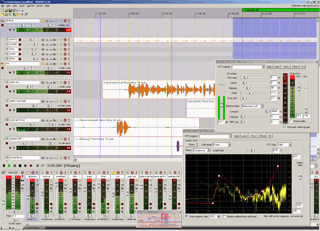
If you look some of the features you will be stunned it is amazingly cool.
Fast and powerful editing facilities
- Tool-less mouse interface — spend less time clicking
- Drag and drop files to instantly import them into a project
- Support for mixing any combination of file type/samplerate/bit depth/etc on each track
- Easily split, move, and resize items
- Each item has easily manipulated fades and volume
- Configurable and editable automatic crossfading of overlapping items
- Per-item pitch shift and time stretch
- Arbitrary item grouping – easily group any number of items across any number of tracks (great for drum editing)
- Markers and envelopes can be moved in logical sync with editing operations
- Ripple editing – moving/deletion of items can optionally affect later items
- Multiple tempos and time signatures per project
- Ability to define regions, and quickly move/copy regions (and their contents), to quickly try out alternate arrangements
- Automation envelopes for volume, pan, and plug-in parameters
- Configurable locking settings (lock items, envelopes, loop selection, etc, independently)
Outstanding routing capabilities
- Tracks can be viewed and used as normal tracks, or….
- Each track can function as a track and as a bus
- Each track can send to any number of other tracks (unlimited multiple parallel sends*)
- Each track can send to any number of hardware outputs (mono or stereo) for monitoring or analog mixing
- Every send can send audio and/or MIDI, audio sends can be before FX, after FX, or after the track’s volume/pan faders
- Every send has its own volume/pan/phase controls
- Tracks can have as many as 64 channels, for easy support of multi-out VSTi, as well as enormous sidechain flexibility
- Routing Matrix window for easy viewing and changing of routing
- Feedback routing is supported
Powerful recording options
- Direct multi-track recording to all supported formats, including WAV/W64/BWF, MIDI, WavPack, FLAC, and OGG
- Record monitoring allows you to run FX on inputs and route them while stopped and/or while recording
- Per-track record monitoring settings: off, on, tape auto style (monitoring when recording, not monitoring when playing)
- Per-track record mode selection (can record input, mixed track output, track MIDI output, or just monitor+route only)
- Change any track’s record arming, input, monitoring, or record mode at any time (even while recording)
- Supports auto-punch in/out, and multi-item/multi-track auto-punch
- Supports looped recording adding takes
- Can record entire mixed (live) output
- Automatically add recorded items to any existing items as new takes
- Automatic gapless file switching to avoid 2GB/4GB filesystem limits
MIDI support
- MIDI files can be inserted in any track
- Piano roll MIDI editor with velocity, pitch, and CC controls
- Support for multi-track recording/monitoring of any MIDI hardware input
- Any number of tracks can send to any MIDI hardware output
- Support for VSTi/DXi softsynths and VST MIDI fx
- Support for MIDI sending/receiving to ReWire devices
- Support for recording a track’s output (audio or MIDI) independent of what input is selected (meaning you can record live the audio output of a softsynth from a MIDI source, or even more interestingly record the MIDI output of ReaGate from a live (audio) input)
Customizable user interface
- Configurable shortcut keys — customize the keyboard keys to work the way you are used to, or use REAPER’s intuitive default mapping
- Color themes: change the way REAPER appears to meet your tastes, or choose one of nearly 50 themes included
- User arrangeable user interface. The following windows can be hidden, docked, or floated to meet your needs:
- Track mixer view
- Transport controls
- Undo history
- Media explorer
- Routing matrix
- Navigator
- FX browser
- Track FX chains
- Performance meter
- more!
Bundled Effects and 3rd party plug-in Support
- Flexible FX chains allow unlimited FX per track*
- Full plug-in delay compensation (PDC), even with all combinations of routing
- Realtime FX processing
- Offline FX processing (Apply FX to item as new take)
- Supports VST/VSTi plug-ins
- Supports DX/DXi plug-ins
- Supports ReWire enabled applications
- Includes ReaGate, a sidechain-enabled noisegate
- Includes ReaComp, a sidechain-enabled compressor
- Includes ReaFIR, an FFT EQ+dynamics processor
- Includes ReaVerb, a convolution reverb
- Includes many user-programmable Jesusonic effects
- For a more complete list, see the REAPER Technical Specifications
Pheww!!! Is this enough or you need more. I was playing around with that software and it very fast, light and real time. I was trying to create some nasty remix yesterday night disturbing all my neighbours ;-). The best part was I converted around 17 mp3 tracks into wav and imported them in Reaper as individual tracks and having fun cutting and with filters etc. With 512 mb ram it was working fine. If you need more fun with sound you must check out this software. Worth buying the software if you are real music neird :-P.
Software is like sex; it’s better when it’s free…….
Will you get notified for this comment ?