It was an interesting day since I successfully installed subversion and trac on my home computer in windows. Wow it was much simple than I expected. Be careful subversion does not have binding for python 2.4.x I wasted couple of hours on that. So just follow the in instruction as it is in this page.
http://trac.edgewall.org/wiki/TracOnWindows
It was good fun having a subversion on my computer. Hereafter I can have proper code repository with all change I made :-D.
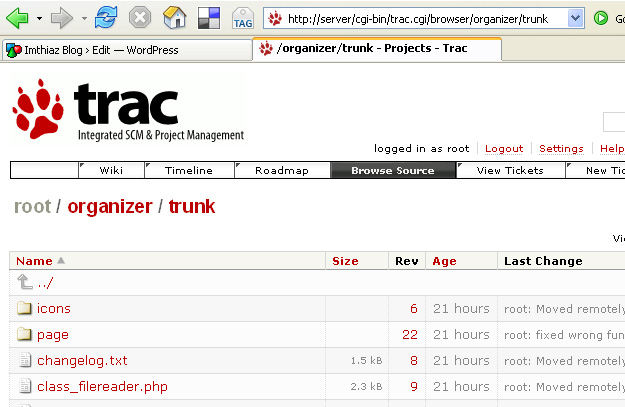
I have addes wordpress organizer plugin to my subversion repository and above you can see the screenshot. Its really cool and I am really excited 😛
Hi Imthiaz,
I also wrote a guide on how to install Trac on a Windows box, no Apache. Your readers might find it interesting.
http://how-to-solutions.com/how-to-install-trac-on-windows.html
Hi, also it is so easy to integrate secure svn on windows with trac, try visualsvn server free.