WordPress PDA plugin enables the wordpress blog viewable for PDA and iPhone browsers. It is really simple plugin which detects the browser agent and loads a simple theme on fly. The plugin comes with a theme folder which acts like normal theme with all the functionality of wordpress theme.
The plugin doesn’t have any advanced option to control. If you want to customize you can do it with the theme files.
Installation of this plugin is simple and straight forward. Just extract the files in you wordpress plugins folder. And in the admin activate the plugin
Once you activate the plugin you will not be seeing any magic in your admin menus or any trace of this plugin :-). To see this plugin in action you have browse your site using a pda. I have installed the plugin in my blog and this is how it looks from a pda browser.
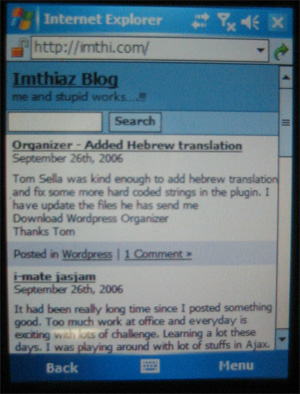
To enable your blog for pda users just download and activate 😉
Download PDA plugin for wordpress 2.x
Please note iPhone theme is still in beta testing stage. I will be working on more updates on the same soon. Please read the FAQ if you want to disable iPhone theme integration.
Thanks to Martin Loyer for adding theme language support and French Translation.
Thanks to Zombix for providing a working demo of the pda plugin
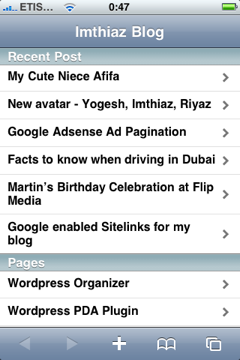
Wow this looks fantastic. I need to get this installed.
Hello,
Your youtuba account closed
And videos I can View
Regards
LOL
Thanks for sharing this plugin. Im interested to use it. I will share my experience as a follow up post here in a few days. Thanks again.
Really I like this Plugin….even i told to my friends to install this Plugin….
they are saying nice Plugin…thank to Word Press
Going to have to give this a try.
Very good post, I was really searching for this topic as I wanted this topic to understand completely and it is also very rare in internet that is why it was very difficult to understand.
Also go to the link below to know about new mobile application for iPhone and iPad, named ‘GlobalSourcer’.
<a href= http://itunes.apple.com/us/app/globalsourcer/id488714097?mt=8 title=” Best iphone business apps “> Best iphone business apps</a>
thanks for sharing. Go to download
This is a nice plugin. However it is not working for all of my wordpress sites even though I am using same theme (thesis).
This concept comes near to what I am looking for in a WordPress concept.I’m assuming you have a let’s consider the the look for engines let’s consider the look for engines google adsense concern. Very excellent publish, I was really in look for of this subject as I desired this subject to comprehend absolutely and it is also very unusual in online that is why it was very obscure.
Dartmouth suits
WordPress PDA & iPhone is one plugin fantastic, thanks for share 😉
I LIKE THIS, and i want to try this plugin
This is app is awesome. Does anyone know how to edit the background color in the code? I can’t find it.
Hi,
I have installed plug in and out of the sudden while typing a homepage address http://www.smarthero.eu (on iOS) is being automatically redirected to http://www.smarthero.eu/CZ — and it shows 404 page. I have already deactivated the plugin but still iOS shows the same error.
I like the app, but it seems it has somehow configure the mobi web incorrectly and now it influenced the whole web visibility even without the plugin.
Can you pls help??
Thanks.
Radka
How to instal the theme to open blog. ?
Hello. This works excellent! I want to say thank you!
By the way, I want to skip this plugin’s job when it’s in the “page”.
How can I skip ?
Ite awesome phone !! it provides more appications.Thank you so much !